Social Media Safety guidance
With the development of technology, social media has become most popular our daily lives. While these platforms helps us to stay connected with friends and share experiences, in order to connect with others on social media. It is also important to stay safety in the digital landscape. Here we provide some essential tips to help you navigate the world of social media safety.

Privacy Settings Adjustment
- Hide your friends list.
- Hide your posts from public .
- keep your profile private
Also read –>> Dangerous Online Scams That You Need to Avoid in 2025
At first get familiar with yourself, with the privacy settings on each social media platform that you use. Put privacy settings on your posts, personal information, and photos. According to your comfort level adjust the privacy settings. Making sure that you should share only with whom you are comfortable with.

protect Your sensitive Information
On social media platforms do not share your sensitive information such as your full name, address, phone number or financial details. Be careful about reveling your location in real-time. As it can increase your safety. You must protect your personal information by having a secure online presence.
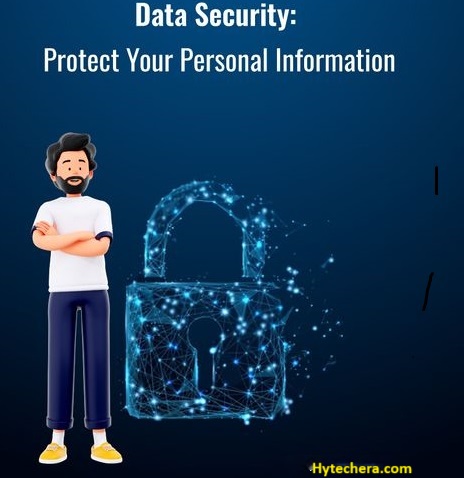
Your Password Strengthen
Create strong, unique passwords for all social media accounts of yours, by following a password security measures, like password should be eight characters long with a special symbol and number with in it. Avoid using easily guessable information such as your name, date of birth, your pet name. To generate a strong and complex passwords securely by using a password manager. Regularly update your passwords to enhance your account’s security.

Enable Two-Factor Authentication (2F)
Two factor authentication is also know as two step verification. In order to protect the system , it requires two distinct form of identification . By enabling two-factor authentication it can provide additional layer of security to your accounts. This make sure that even if someone gets your password, they can not login to your account without a second form of verification, such as a code sent to your phone.

Make your Connections with trusted people
Only connect with the people that we know, do not accept the request from the strangers, if you accept the request from the strangers it will leads to the privacy police issues. Only accept friend requests or follow requests from people you know and trust.
Stay Alert for Scams and Phishing Attempts
now a days so many peoples are affected from phishing mails and messages , these mails or messages contains the links. when you accidentally or purposely click the links it leads to privacy policy issues. verify the message before taking an action especially from unknown sources. if you have any doubt, offers that seem too good to be true and never share sensitive information in response to unwanted requests.

Update Apps and Devices
It is more important to update your social media apps and devices regularly. These updates are like security patches that increase the security by fix any bugs or weak spots that hackers might try to exploit. This helps protect against known threats and vulnerabilities and ensures a more safe and secure online experience.

Monitor Account Activity
Regularly visit your social media accounts and check for any unusual activity or any unusual logins or unauthorized access. if there is any report the issue. Many social media platforms provide features that allow you to track where and when your account was logged in or accessed. Report any suspicious activity immediately.
Educate Yourself and Others
Stay focus about the latest trends and risks in social media safety. Share this knowledge with your friends and family members to create an awareness of risks and social media safety . provide an understanding of how to stay safe in online.

Report Suspicious Activity
If you witness any suspicious activity, such as hacking attempts, impersonation, or harassment , report it to the social media platform immediately. there are lot of systems are in place in order to control these issue on social media platforms and protect users. By following these tips ,you can create a safer and more enjoyable online experience for yourself and those in your digital community.
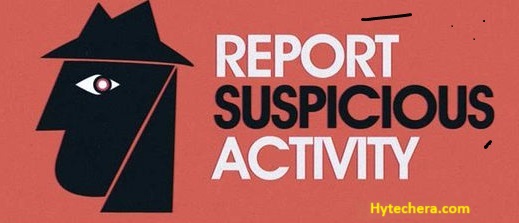
Conclusion:
Stay safe in social media by using the above methods like using strong passwords, 2FA and adjusting privacy settings etc.. . So be cautious about online scams by connecting with trusted people and updating apps . If you notice anything suspicious in your account , report it .



