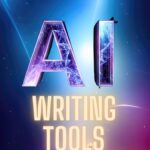Introduction:
With the outbreak of covid-19 many companies are started working on remotely . So to connect with your colleagues, to attend virtual meetings, to conduct a webinar, Technical support or to give a presentation to your clients. So You must have right screening app to share your screen. This apps helps you to allow your screen to display to the others on online from your location. In these page i will suggest the best screen sharing apps for you.

Also read –>>Best Websites For File Sharing in 2025- Fast & Secure
Screen Sharing Apps for PC
Zoom :
This is the best app that i will suggest you for your screen sharing. It is the most popular video and audio conferencing app with smooth and continuous capability of screen sharing. You can use this app for free for basic features by creating an account . It also has a recording feature to record the meetings for your future purpose. You can also use these app in mobiles devices. Zoom is best for large group meetings and it is the best screen sharing app for pc.

Features of Zoom:
- The best feature you can have in these screen sharing app is recordings, you can record your meetings with the permission of your host.
- Chat and breakout rooms..
- provide customer service in the form of chat or phone services.
- whiteboarding and annotations
Advantages of Zoom:
- It’s greatest advantage is its high quality audio and video performance.
- Varity numbers for features for both free and paid users.
- You can have virtual backgrounds for your video.
- even with a large numbers you can easily use this app.
Microsoft Teams :
Microsoft Teams make it easily for the colleagues to work together in real-time. This is a used to connect the students and staff and professional communities all in one place. It has all the features like, chat, file sharing , screen sharing and it is also integrated with all the Microsoft 365 apps. It also has the screen sharing capabilities .You can also use these app in mobile devices. It is one of the best screen sharing app for Pc.

Features of Teams :
- Its screen sharing capability helps you to connect from anywhere.
- It is integrated with all the Microsoft 365 applications.
- You can help you to share your documents and files.
- You can customize your background by using the virtual settings.
- It provides the customer service through mail and feedback.
Advantages of Teams :
- It is best suited for all sizes of business.
- In the guests also having an access to group chats.
- The best advantage is you can schedule the meetings.
- It is integrated with all the Microsoft applications.
Cisco WebEx :
This is an another communication platform that offers a free screen sharing for users. In this you can share your entire desktop or particular window. You can also share apps or files in this app. It provides you an option to record your meetings. In recent times it can adjusted its limit of participants for the free users up 100 members .

Features of WebEx :
- You can share screen of entire desktop or single document or application.
- This app allows you to edit the markup or shared files.
- It provides the customer support from chat or contact form or phone.
Google Meet :
Previously Google meet is known as Google Hangouts meet. It is also the communication platform used for audio and video conference and screen sharing. Google Meet is integrated with other Google suit apps. It provides you high quality audio and video experience when you share a screen. Google Meet is also integrated with google calendar so it make you to schedule the calls easily .

Feature of Google Meet :
- It has wonderful visual effects and real-time chat and reactions.
- Provides you an high quality audio and video conference.
- Also integrated with G suit called google workspace.
- It is easy to use and gives an option to record a meeting.
Advantages of Google Meet :
- Your recordings are easily saved on google drive.
- You can easily share your entire screen or a single tab based on your purpose.
- it has an user friendly environment.
AnyDesk :
AnyDesk is a remote desktop application which is know for its fast connective, low latency and a quality screen sharing . It provides a secure desktop connection. By using anydesk application we can access and control remote computers. Even with low bandwidth it offers smooth screen sharing.
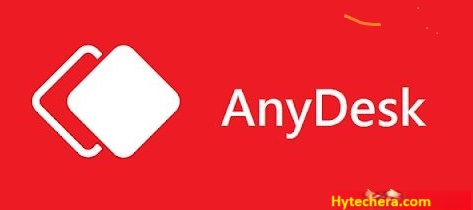
Features of AnyDesk:
- AnyDesk support the Screen share for multiple attendees.
- Its software helps us to record the meetings.
- Any Desk has a secure feature like encryption and it can support files and audio sharing.
Advantages of AnyDesk:
- It offers a minimal latency for real-time meetings.
- Any Desk provides us a exceptional performance and speed.
- You can control and access the remote systems by using Anydesk.
TeamViewer:
TeamViewer is the best screen sharing app with its remote control access to computers and mobile devices. You can experience a secure connections for sharing a screen or file across different platforms. You can provide assistance to your client or colleague by sharing a screen through TeamViewer.

Features of TeamViewer :
- You can control the computers remotely by using TeamViewer.
- It provides you a secure screen sharing and file transfer.
- It help you to show the entire desktop or a single tab.
- You can establish a connection to your server or pc within a seconds.
Advantages of TeamViewer:
- It provides you a cross platform access.
- Provides you a safe and secure performance and security of all confidential files.
- It offers customer support through mail or phone.
Go TOMeeting:
Go To Meeting is the also one of the best screen sharing application that is designed for its online meeting and its presentations. By using this you can easily share your screen with participants, record the meetings for further reference. It also has the mobile app. Go To Meeting offers chat rooms for your private and personal meetings. It has feature to schedules your meetings prior.

Features of Go ToMeeting :
- It has mobile app which helps you to connect with colleagues, when you are out of station.
- You can record your meetings for future purpose.
- This allows you to share your files securely to the whole team.
Advantages of Go ToMeeting :
- It has a easy to use interface.
- Go ToMeeting has strong and secure features.
- It works on all platforms.
Conclusion:
Screen sharing apps are necessary for the ones who work remotely for their meetings, webinars and technical support. so choose the best app which suits best for your work.